My dishwasher shows a water tap error in the display

Our dishwashers are fitted with a self-diagnosis system, which in the rare case of a fault will help to report what the problem is. If the symbol “water tap” appears on the display of your dishwasher please follow these 3 steps to resolve the problem.

Follow the steps in the video to resolve this issue easily and on your own:
Inspect the dishwasher supply hose and untwist any visible kinks or bends.
Step-by-step guide: How to check that there are no kinks in the supply hose.
Check the water pressure directly from the tap using a bucket. Approximately 10 litres of water per minute should flow out of the tap when fully open. Contact your fitter if the water pressure is too low.
Step-by-step guide: How to check the water pressure
If you could not solve the problem, please close the water tap and switch off the appliance. Book an appointment with one of our engineers who will be able to professionally rectify the problem.
If the filters in the water connection of the supply or AquaStop hose are blocked, make sure to clean the filter in the inlet hose.
Step-by-step guide: How to clean the inlet filter
Have you checked the tips and the issue isn’t gone?
If you have followed the information above but you're still having problems with your Bosch dishwasher then you might want to have it checked out by a Bosch service expert.
Links which might be interesting for you:
- More info about troubleshooting for dishwashers:
Overview page - User manuals for dishwashers:
User manuals - Spare parts :
Contact our Customer Service Consultant at 603 7950 9338 - Cleaning and care products:
Starter Kit - Fitting accessories and other products:
Accessories